Editor's review
If we were to demonstrate how to make a photo collage, what would be the course of procedure? Simple, cut out pictures from different sources depending upon the requirement or theme of the collage and paste them in an abstract pattern on a single sheet of paper. How do we manage to do this on a computer screen? Cut some images from different web pages and paste them together through Paintbrush or any other application. However, this technique would not provide a clear cut background or any aesthetic appeal to the collage making it look haphazard and untidy. Hence, to provide a unique look to a collage a different medium can be made use of called kjClipper 1.11 which utilizes its innovative photo editing abilities to creatively develop collages or simply edit images.
kjClipper opens with a neatly arranged interface with the major options placed at the top and right pane with intuitive looking options given for editing images and applying varied effects. The application contains a variety of tools and options to perform varied editing and transition functions that allow the user to cut, clip, manipulate and paint images along with adding text or simply performing these through specific selections from graphic images. The various tools available for editing include selection of a specific region or area and applying the requisite manipulations like resizing, flipping, rotating or even stretching an image. Furthermore, touching up the images with feather edging or blending along with adjusting contrast and adding any brush strokes or reducing the brightness or creating scrapbook look of the image are just few of the myriad of features of this application.
To sum up, kjClipper 1.11 proves to be a useful tool for arranging and placing images in a designated manner and hence gets a rating score of 4.5 points for its highly creative premise and user friendly functionalities.


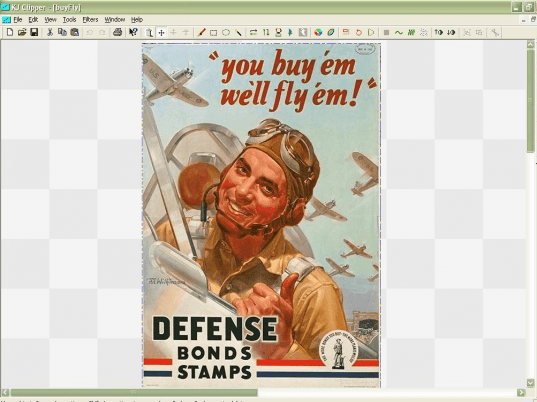
User comments